The USPS Form 1583 (Application for Delivery of Mail Through Agent) authorizes a Commercial Mail Receiving Agency (CMRA) to handle and receive mail on your behalf.
If you want to access mail remotely via a private mailbox, you must fill out and submit this postal service form. The USPS keeps this form on file for your protection. They use it to track the identity of anyone using a mailing address in case a bad actor uses it for illegal purposes.
What Are Commercial Mail Receiving Agencies?
- CMRAs are mail and business centers, printing shops, coworking spaces, and any private company that offers mailing services.
- They run and manage mail operations for individuals and businesses, separate from the USPS.
- Aside from standard mail, CMRAs handle parcels for their customers or mailbox renters.
Anytime Mailbox partners with approved Commercial Mail Receiving Agencies like mail business centers and coworking spaces. This ensures that your postal mail and packages are secure and handled by staff authorized by USPS to receive mail for you.
Why Do I Need to Complete a USPS 1583?
The USPS Form 1583 is a requirement to verify your private mailbox or virtual mailbox account.
- It grants the Commercial Mail Receiving Agency of your choice permission to accept mail for you.
- The USPS requires anyone who rents a P.O. Box, a mailing address, or a virtual mailbox from a third-party location to fill out and have the form notarized, and submit it to their chosen provider.
- Form 1583 also helps the operator at your selected location verify the identity of all their mailbox renters. This ensures that only you can access your postal mail and packages.
Note: The USPS Form 1583 is a separate form, and not a forwarding or change of address form. They have different functions.
Where Do I Download the USPS Form 1583?
You can get the new USPS Form 1583 from the USPS website: USPS Form 1583.
Take note that USPS recently released an updated version of the form. The update corresponds with the introduction of a centralized customer registration database. The new version of the form makes it easier for virtual mailbox service operators to collect and manage your information securely.
When you complete the form, make sure that you have downloaded the latest version. It should read “April 2023” at the bottom of the document.
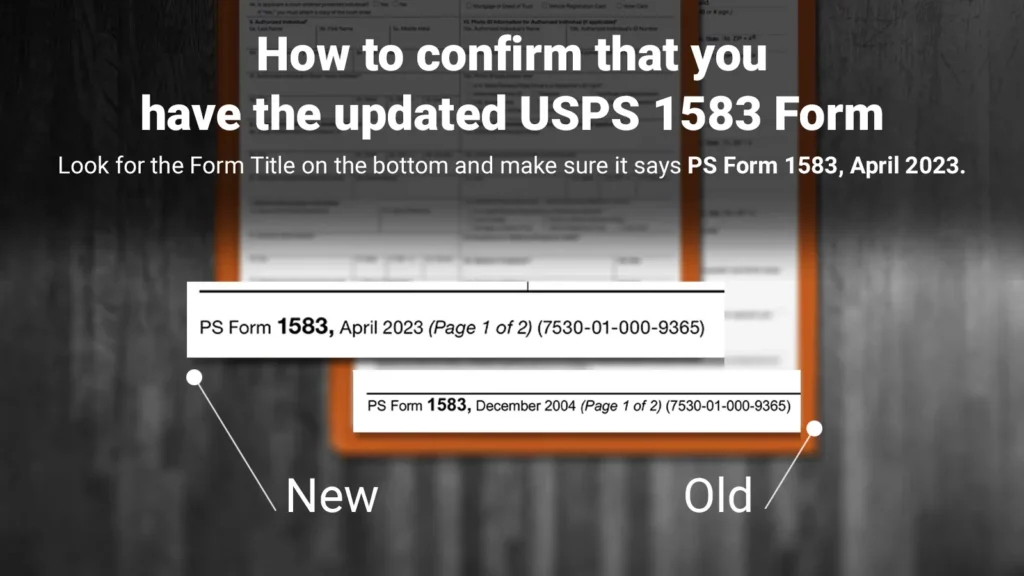
How Much Does the USPS Form 1583 Cost?
The form is free to download. However, there’s a nominal fee to have the form notarized.
How Do I Complete USPS Form 1583?
Here are the step-by-step instructions on how to complete the updated USPS Form 1583:
- If applicable, include house, street, and apartment/suite numbers.
- For Business/Organization Use, complete item 7.
- For Residential/Personal Use, complete a separate USPS Form 1583 for each adult using this PMB.
- The address must match the document provided in item 9b.
- The Applicant authorizes mail to be collected by the individual noted in item 5.
- The address must match the document provided in item 11b.
- Complete item 6 if the mail addressed to this PMB will be transferred, mailed, shipped, or emailed to another address.
- The place of registration is the county and state (if domestic), or the country (if foreign).
- Two types of identification are required for both the Applicant and if listed, the Authorized Individual. One ID must be a government-issued photo ID. The second must confirm the Applicant’s or Authorized Individual’s address listed on this form.
- Although the driver’s/nondriver’s ID is listed in 8e and 9g as an option for both the Applicant’s photo ID and address ID, it may be used for only one of the IDs (either photo ID or address ID), not for both.
- The acceptable types of address verification are listed in items 9g and 11g. Attach a copy of the photo and address ID documents.
- Again here, the driver’s/nondriver’s ID is listed in 10e and 11g as an option for both the Authorized Individual’s photo ID and address ID, it may be used for only one of the IDs (either photo ID or address ID), not for both.
- For Business/Organization Use:
- List members who will be receiving mail at this PMB. Each person listed must, upon request, present two forms of valid ID to the Postal Service.
For Residential/Individual Use:
- A parent or guardian may receive the mail of a minor by listing the minor’s name — the minor’s ID is not required.
- By signing this form, the applicant certifies the following (for Business/Organization Use, an officer must sign the application and provide their title):
I certify that all information furnished on this form is accurate, truthful, and complete. I understand that anyone who furnishes false or misleading information on this form or omits information requested on this form may be subject to criminal and/or civil penalties, including fines and imprisonment.
- The witness can be the agent, an authorized employee, or a Notary Public.
What IDs Are Acceptable for the USPS Form 1583?

Present one of the following primary forms of photo IDs:
- U.S. Government I.D. – This may be federal, state, or tribal-issued and can include a:
- State-issued valid driver’s license
- Non-driver’s identification card
- Uniformed Service ID card
- U.S. Access Card
- U.S. permanent resident or other identification card issued by U.S. Citizenship and Immigration Services
- U.S. Certificate of Naturalization
- An identification card issued by a federally or state-recognized tribal nation
- Passport: This can be a U.S. passport, U.S. passport card, or foreign passport.
- Matricula Consular (Mexico): This is an identification card issued by the Government of Mexico through its consulate offices to Mexican nationals residing outside Mexico.
- NEXUS (Canada): This is a trusted traveler and expedited border control program operated by the Canada Border Services Agency and U.S. Customs and Border Protection. To be accepted, the NEXUS card must contain an identification number.
- U.S. University Identification: This can be a public or private U.S. university identification card.
The following address forms of ID ARE acceptable:
- An additional primary form of ID (with an address)
- Current lease
- Mortgage or deed of trust
- Voter card
- Vehicle registration card
- Home or vehicle insurance policy
The following forms of identification ARE NOT acceptable:
- Social Security cards
- Birth certificates
- Credit cards
- Corporate identification card
Notarize the USPS Form 1583 Online or In Person

Before submitting the form to your CMRA, you must have it notarized. If you prefer the traditional in-person method, please contact your mail center operator to inquire about their availability, schedule an appointment, and then visit them in person. However, online notarization is possible, secure, and far more convenient.
Using an Anytime Mailbox online notary partner, you can complete the process in minutes. Our online notary service provider will ensure that your information is kept secure and will be received by the Anytime Mailbox operator right away.
Submit the Form and Enjoy Your Virtual Mailbox
After filling up Form 1583, submit the notarized form to your chosen location, and you’ll get an official email notification that your application has been reviewed and your virtual mailbox has been activated. Your location can now accept and manage postal mail and packages on your behalf.
As an Anytime Mailbox Renter, you can enjoy the convenience of managing your postal mail 24/7 and completely digitally with features such as:
- Remote access to your postal mail via your phone, tablet, or computer
- Postal mail and package management, 24/7
- Postal mail open & scan, forwarding, shredding, or recycling
- A staffed location to keep postal mail and packages secure
- A real street address that is not a P.O. Box
The process was easier than it looked, right?
Congratulations, it’s official. You’re now hitherto untethered. Enjoy…



